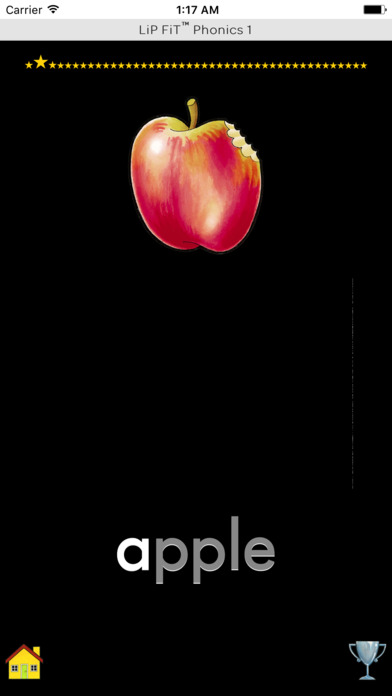Lip Fit Phonics 1
Desenvolvedor: Kinephonics IP Pty Limited
About
LiP FiT™ Phonics 1
Makes LEARNING the sounds of the alphabet logical and achievable for children, parents and teachers
LiP FiT™ Phonics 1 introduces the user to the sounds of the alphabet located at the beginning and end of words. The mouth formations are the way the user can distinguish between the sounds in the words.
• Shows the link between sounds and letters
• Teaches the mouth movements
• Creates the foundation for speech, writing and reading
• Essential practice for learning the sounds of the alphabet from 3 years old
Sounds include: a, b, c, ch, cr, d, dr, e, f, fr, g, h, i, j, k, kn, l, m, n, ng, o, p, ph, qu, r, s, sp, st, sw, sh, t, th, u, v, w, wr, wh, x, y, y, z.
For ages 7plus: Use LiP FiT™ applications when you are concerned about your child’s achievement in spelling, reading, comprehension; or visual and/or auditory processing.
KINEPHONICS® speech to reading language learning system
Copyright © December 2015 Inschool Teaching Australia Pty Limited
Developing Reading and Language Skills Provisional Patent 2016
Software: Digital Guru Pty Ltd Publisher: Kinephonics.com
Stay tuned for new applications.
Instructions
Touch the picture and your reflection will magically appear; look at your mouth and say the word; touch the word; swipe to next page.
• Use as a regular exercise at home before school [minimum 6-8 times]
• Use in addition to all school reading and writing programs
• Try it yourself to understand
• Watch your child as they learn the mouth movements of the sounds
Options
Rewards
Enable all pages [off]: Each star turns yellow as the page is completed.
Enable all pages [on]: All stars turn yellow; swipe left and right to re-visit pages; compare pictures, words, mouth movements and sounds; use stars to search words.
Speech Parameters
Change the speed of the voice using the slider
Voice preferences
To change the voice, go to settings>general>accessibility>speech>voices
Sound
If no sound, check mute, volume and Bluetooth settings
KINEPHONICS® speech to reading | www.kinephonics.com